Alright, so I’ve been messing around with these N-channel power MOSFETs for a bit. It’s funny, I never thought I’d be the type to sit down with wires and tiny components, but here we are.
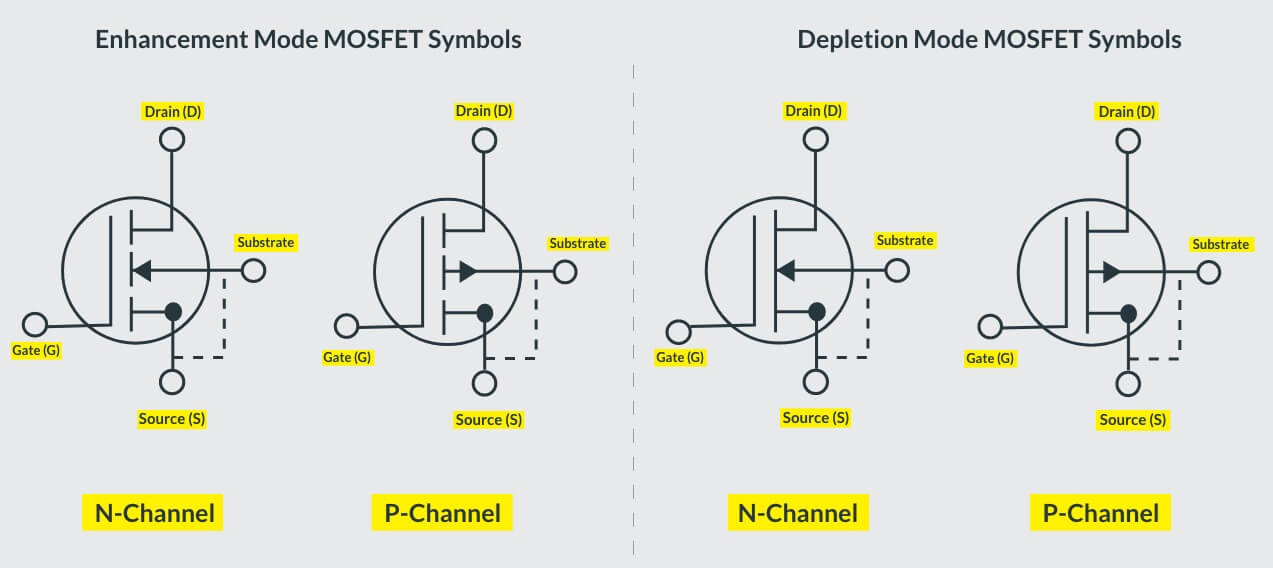
My Little Project Kick-off
You see, my old man’s workshop, the one he spent countless hours in, had this ancient ventilation fan. Thing sounded like a dying walrus and was either full blast or off. After he passed, I wanted to fix it up, make it a bit more… modern, you know? Not for anything super fancy, just something I could control better. That’s what got me looking into these MOSFET thingamajigs. Someone mentioned they were good for switching stuff on and off, especially things that pull a bit of power.
So, I ordered a pack of IRFZ44N MOSFETs. They seemed popular enough for hobbyists, and cheap too. Didn’t really know much beyond that they were supposed to act like a switch controlled by a small signal.
Getting My Hands Dirty (and a Bit Confused)
First thing I did was stare at one. Three legs. Gate, Drain, Source. Okay, simple enough, I thought. I grabbed my trusty breadboard, an old Arduino Uno I had from some forgotten project, and the fan motor. Well, not the big fan motor straight away, that thing would probably melt my breadboard. I started with a smaller 12V DC motor I had lying around, just to see if I could make it spin.
My initial plan was: Arduino sends a signal to the Gate, and that somehow lets power flow through the Drain and Source to the motor. Sounds easy, right? Well, not quite. I remember the first time I tried; I just hooked things up how I thought they should go. Nothing. Nada. The motor just sat there, mocking me.
- I checked my wiring. Probably re-wired it three times.
- I worried I’d fried the MOSFET already. They look kinda fragile.
- I even suspected my Arduino was busted.
Then I remembered reading something about needing a resistor on the gate, and also a pulldown resistor to make sure it turns off properly. The internet is a goldmine and a confusing mess all at once. Some diagrams showed one thing, others showed something slightly different. It was a bit of a faff, to be honest. I even managed to get one MOSFET suspiciously warm. Oops. Lesson learned: don’t just guess with these things.
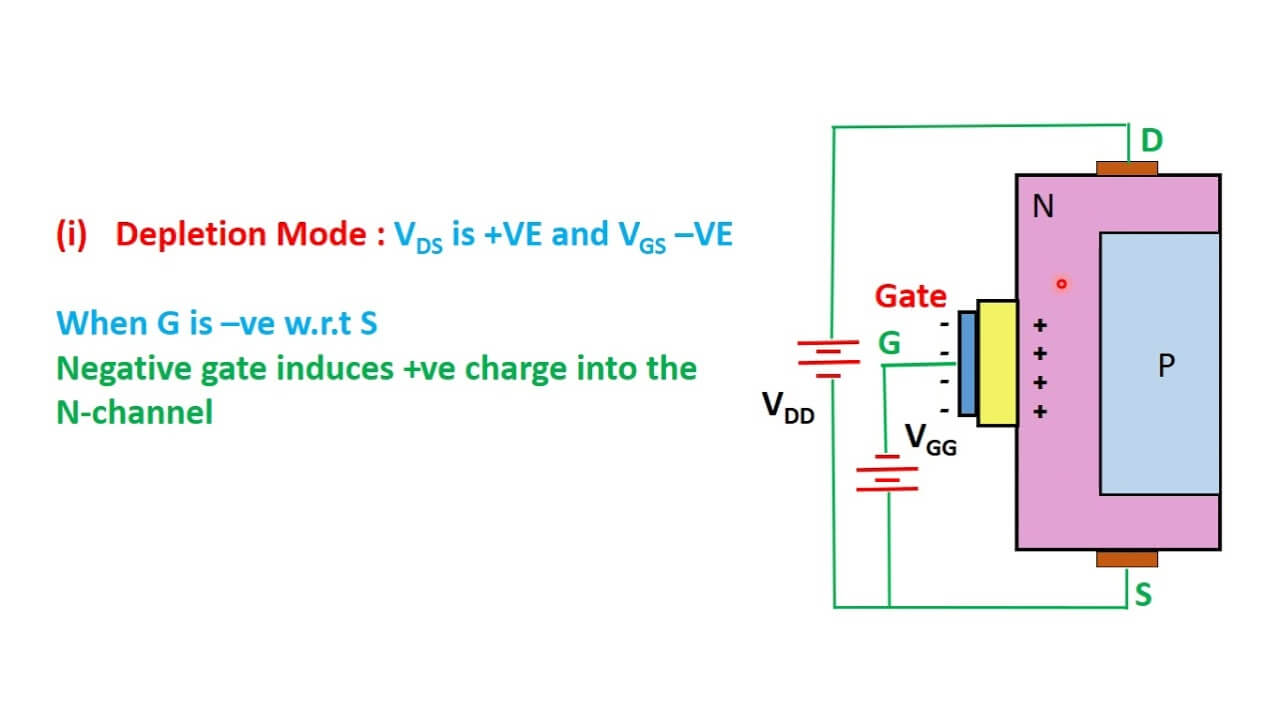
The “Aha!” Moment and Making it Spin
After a bit more head-scratching and looking at some simpler examples, it started to click. The Arduino’s digital pin goes to the Gate (with that gate resistor, usually something like 220 ohms to 1k ohm, I used a 1k). The motor’s positive terminal goes to the 12V power supply. The motor’s negative terminal goes to the MOSFET’s Drain. The MOSFET’s Source goes to the ground of the 12V power supply. And, super important, the Arduino’s ground needs to be connected to the power supply’s ground! That last one caught me out for a bit.
I uploaded a basic Blink sketch to the Arduino, but instead of blinking an LED, it was sending a HIGH/LOW signal to the MOSFET’s gate.
And then… IT WORKED! The little motor whirred to life when the pin went HIGH, and stopped when it went LOW. Man, that was a good feeling. Like I’d actually conquered something, even if it was just a tiny motor.
So, What’s the Big Deal?
For me, the cool thing about this N-channel MOSFET was how it let my little Arduino, which can only handle tiny amounts of current, control a much beefier load like that motor. Before this, I might have thought of using a relay, but relays are clunky, make clicking noises, and can’t switch on and off super fast if you need them to (like for PWM speed control, which is my next adventure with that fan).
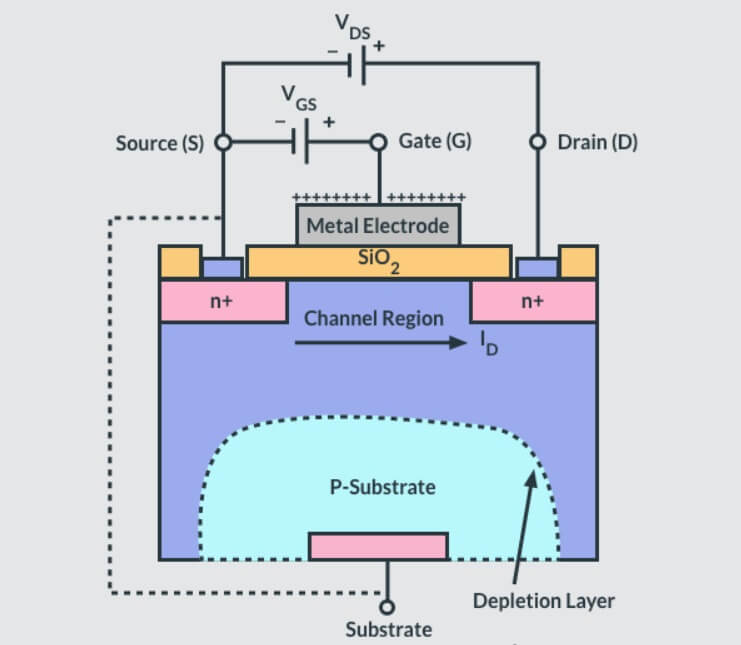
This MOSFET thing felt much more elegant. Silent, fast. Of course, you still gotta be careful. Get the wrong one, or wire it up badly, and you can let the magic smoke out. And heat sinks are a thing for a reason if you’re pushing a lot of current. I haven’t gotten to the big workshop fan yet, that’s a whole other level of power, but this little experiment showed me it’s doable. It’s just about taking it one step at a time, and not being afraid to mess up a bit along the way. That’s how you learn, right?
Honestly, these little electronic bits and bobs are way more interesting than the spreadsheets I used to stare at all day in my old job. At least now, when I make something work, I can actually see it, or hear it. Much more satisfying.

