Okay, let’s talk about checking a MOSFET with a multimeter. Had one sitting on my bench the other day, thought I’d run through testing it again, just to keep fresh.
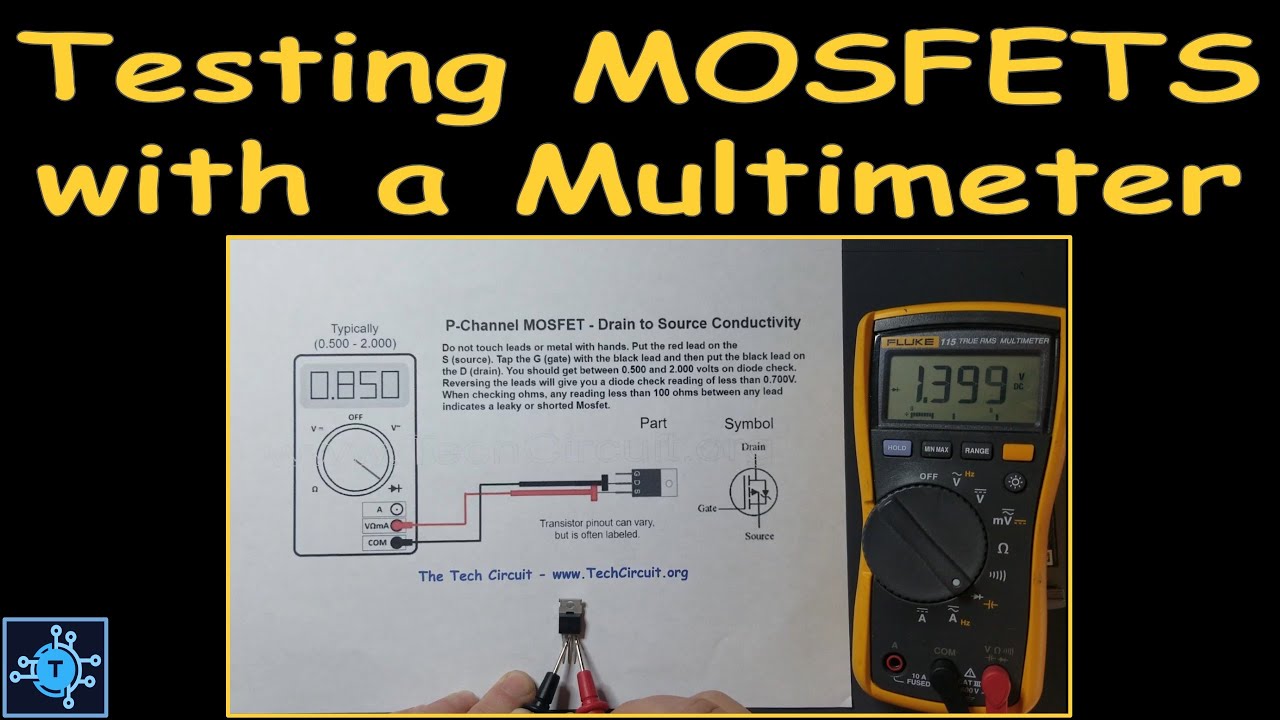
Getting Started
First thing, I grabbed my trusty multimeter. Nothing fancy, just a standard digital one. And of course, the MOSFET I wanted to check. It’s important to know which pin is which – the Gate (G), Drain (D), and Source (S). Usually, you can look up the part number online real quick to get the pinout if you’re unsure. Mine was a common N-channel type.
I set my multimeter to the diode test mode. You know, the one that usually beeps for continuity and shows a voltage drop. Some folks use the resistance (Ohms) setting, but I find the diode mode works well for this.
Checking the Body Diode
Alright, for an N-channel MOSFET, there’s like a built-in diode between the Drain and Source. So, I put the black probe (that’s the COM or negative one) on the Drain pin and the red probe (the positive one) on the Source pin.
- What I expected: Nothing, really. An open circuit or very high reading. My meter showed “OL” (Open Line). Good start.
Then, I swapped the probes. Red probe on the Drain, black probe on the Source.
- What I saw: The meter showed a reading, something like 0.5V. This is the forward voltage drop of that internal body diode. Seeing that reading told me the diode part seems okay.
Important: If it showed shorted (like 0V or continuous beep) or open both ways, that MOSFET is likely toast.

Checking the Gate
Next up, the Gate. This pin should be insulated from the others. So, I put the red probe on the Gate and touched the black probe first to the Drain, then to the Source.
- What I saw: My meter showed “OL” both times. Perfect. This means the gate isn’t shorted to the other pins. If I got a low reading or a beep here, that would be bad news.
Testing the Switching Action
This is the main part – seeing if it actually turns on and off. It relies on the gate holding a small charge.
First, I made sure any charge on the gate was gone. Easiest way? Just briefly touch all three pins together with my finger, or short the Gate and Source pins with the meter probe.
Okay, gate discharged. Now, I put the meter probes back to check Drain-Source resistance/continuity. Black probe on Source, red probe on Drain.
- What I saw: Meter showed “OL”, just like before. The MOSFET is off.
Now, to turn it on. While keeping the probes mostly in place (or just quickly resetting them: black on Source, red on Drain), I used the red probe (which is positive voltage in diode mode) and briefly touched it to the Gate pin. Just a quick tap is enough to charge the gate.
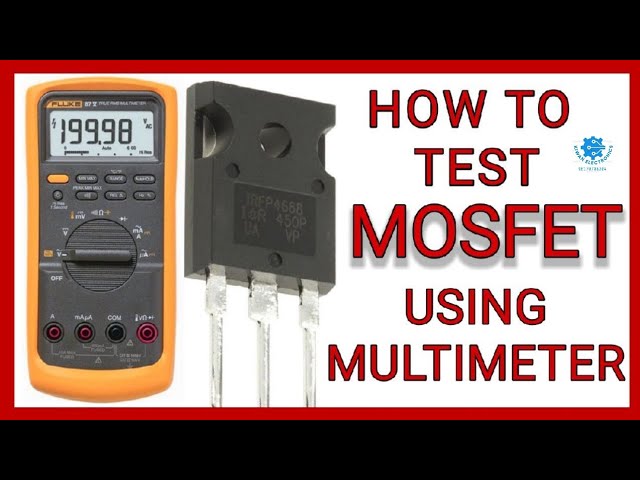
Immediately after touching the gate, I measured between Source and Drain again (black probe still on Source, red probe back on Drain).
- What I saw: Boom! The meter reading dropped way down. It showed a low voltage reading (or would show low resistance/beep in continuity mode). This meant the MOSFET switched on, allowing current flow between Source and Drain.
Finally, to check if it turns off. I discharged the gate again – just touched the Gate and Source pins together with my finger (or a probe tip).
Then I measured Source-to-Drain one last time (black on Source, red on Drain).
- What I saw: The meter went back to “OL”. It turned off properly.
So, this one passed all the checks. It switched on when the gate was charged and off when it was discharged, the gate wasn’t shorted, and the body diode looked fine. That’s pretty much my process for a basic MOSFET test using a multimeter. Helps figure out quickly if a MOSFET is definitely bad or likely good.

