Alright, buckle up, because I’m about to spill the beans on my MOSFET transistor adventures. I’m no pro, just a tinkerer who likes to get my hands dirty, so expect some rough edges and maybe a facepalm or two.

It all started with this project I was dreaming up – a smart plant watering system. Yeah, I know, super original, but I wanted to automate it all. The core idea was to use a moisture sensor to trigger a pump. And that’s where the MOSFET came in. I knew I needed something to switch the pump on and off based on the sensor reading, and I kept hearing that MOSFETs were the way to go for controlling higher-power stuff with a low-power signal.
So, I grabbed a handful of IRF520 MOSFETs from my local electronics shop. They looked beefy enough for my little pump. First thing I did, and I highly recommend this, was to look up the datasheet. Datasheets are your friend! They tell you all the important stuff like voltage and current ratings, pinouts, and all those other cryptic parameters. Don’t skip this step – you’ll regret it.
Next, I wired up a simple test circuit on my breadboard. I had my microcontroller sending a 5V signal to the gate of the MOSFET, the pump connected to the drain, and the source grounded. I used a resistor between the microcontroller and the gate, just to be safe. Fired it up, and… nothing. The pump just sat there, mocking me.
Okay, time to troubleshoot. Grabbed my multimeter and started probing around. Turns out, the gate voltage wasn’t high enough to fully turn on the MOSFET. The IRF520 needs a decent gate voltage to really open up the channel and let the current flow. So, I messed around with the resistor values, trying to get a higher voltage at the gate. Still nothing. Frustration was setting in.
Then, it hit me. I remembered reading something about “logic-level” MOSFETs. These are designed to turn on fully with lower gate voltages, perfect for microcontroller applications. Back to the electronics shop I went, and this time I picked up some IRLB8721 MOSFETs. These are logic-level, meaning they are designed to switch on fully with a 5V gate signal.
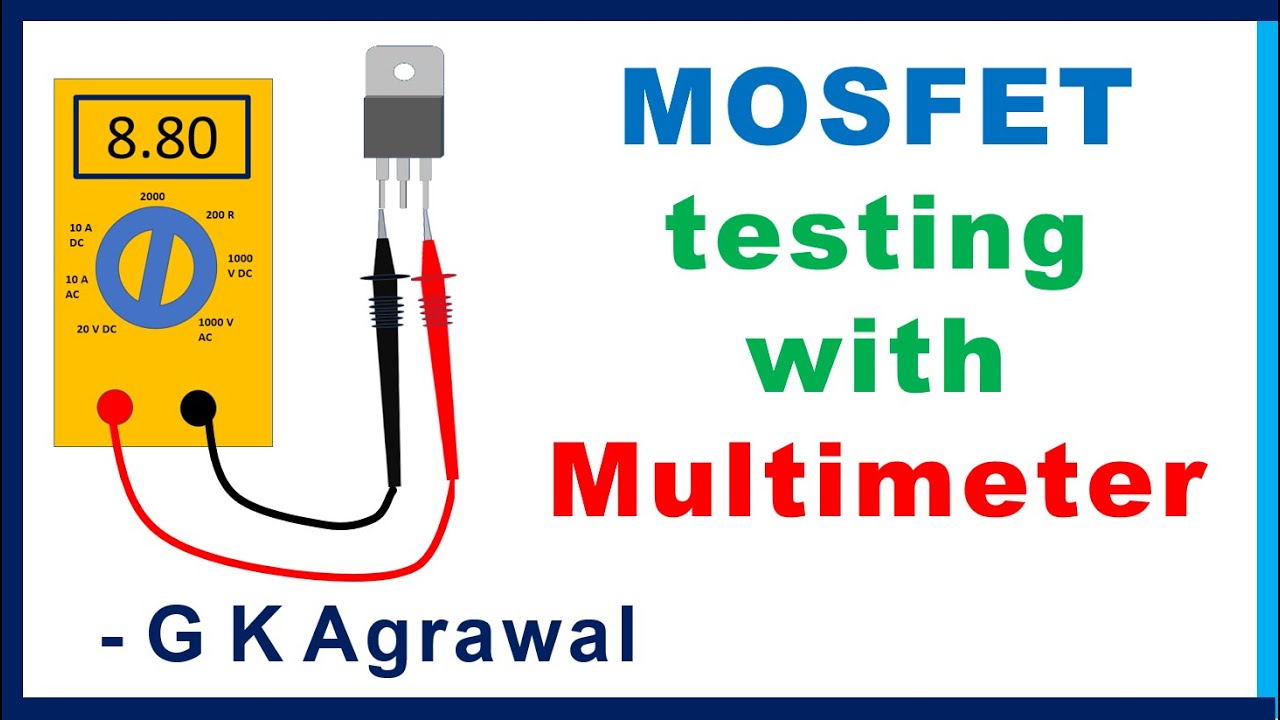
Swapped out the MOSFET in my circuit, and boom! The pump sprang to life! Success! It felt so good to finally see it working. I spent the next hour just turning the pump on and off, like a kid with a new toy.
- Lesson Learned #1: Always check the datasheet! Knowing the voltage and current requirements is crucial.
- Lesson Learned #2: Use logic-level MOSFETs when controlling things with a microcontroller. They make life much easier.
Now, I wasn’t content with just a simple on/off switch. I wanted to control the pump speed. So, I started experimenting with Pulse Width Modulation (PWM). This involves sending a series of pulses to the gate of the MOSFET, varying the width of the pulses to control the average voltage applied to the pump. The wider the pulse, the higher the average voltage, and the faster the pump spins.
This took some fiddling with my microcontroller code, but eventually, I got it working. I could adjust the pump speed by changing the PWM duty cycle. It was awesome! I felt like a real engineer, even though I was just hacking away in my garage.
Of course, it wasn’t all smooth sailing. I had some issues with the MOSFET getting hot. Turns out, even though the pump wasn’t drawing a ton of current, the constant switching was generating some heat. To solve this, I added a small heatsink to the MOSFET. Problem solved!
Finally, after a lot of trial and error, I had a working prototype of my smart plant watering system. The moisture sensor would trigger the microcontroller, which would then use the MOSFET to control the pump, watering my plants automatically. It’s still a work in progress, but it’s been a really fun and educational experience. And it all started with a little MOSFET and a whole lot of curiosity.

So, that’s my MOSFET story. It wasn’t pretty, but it was real. Hope it helps someone out there who’s just starting out with electronics. Don’t be afraid to experiment, make mistakes, and learn along the way. That’s how you really learn this stuff.
And remember, datasheets are your friend!

